Customer Services


















🔥 Elevate Your Gaming Experience!
The Antec DF700 Mid Tower Computer Case is engineered for gamers and professionals alike, featuring advanced airflow technology, extensive fan support, and a sleek design that accommodates high-performance components. With multiple USB ports and customizable lighting, it’s the perfect blend of functionality and style.






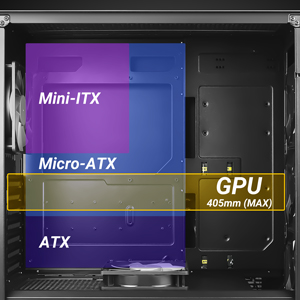

| Number of USB 2.0 Ports | 2 |
| Number of USB 3.0 Ports | 2 |
| Brand | Antec |
| Series | DF700 FLUX |
| Item model number | DF700 |
| Item Weight | 16.3 pounds |
| Product Dimensions | 18.39 x 8.66 x 19.13 inches |
| Item Dimensions LxWxH | 18.39 x 8.66 x 19.13 inches |
| Color | DF700 |
| Voltage | 1 Volts |
| Batteries | 1 A batteries required. |
| Manufacturer | Antec |
| Language | English, English, English, English |
| ASIN | B08PT8SRZG |
| Date First Available | January 7, 2021 |
D**G
Excellent Case - Great Bang for Buck
I absolutely love the case. There are a couple things that can be improved - Such as 1/2" or so more room in the other side panel area (where you would hide wiring etc..) would be ideal as it can be pretty tight trying to pack everything in there no matter how neat a job you do, getting the side panel back on can be a little more difficult than it could be due this to reason. (not a huge issue, just pointing out more room would be great, specially nowadays with controllers, RGB etc.. which adds a lot more wiring). Though, maybe this has been resolved on newer cases ? not sure myself as I have not checked out the new versions. Currently pictured is the Corsair iCUE H100i RGB ELITE CAPELLIX though I have the Corsair iCUE H150i RGB ELITE CAPELLIX to replace it with (it was a temporary addition as at the time of order I could not find the 150 in stock, so I have my i9-12900k underclocked atm.Aesthetics on this case are just beautiful in my eyes at least, I love the front design with the wavy look and really appeals to me as it adds character to the overall look and the side glass panel is always a plus. There is plenty of room to customize your look and get it setup how you want. I coupled my setup with an old Hyper-X DDR Cooler (just because it looks cool, no pun intended) and routed my AIO cooler lines under it after ensuring any possible air is already upstream. Also, added the Heatsink to my backplate as the temps were sitting at 85-87C on one of the Zotac Sensors prior in which now (without the small fan) are is sitting at 52C - Fan made no difference and will be removed, it was a test I added in a few hours ago.My only other wish is that the front panel itself had a removable filter to filter dust. The mesh is great as it will catch anything large (such as cat hair) and allows for great airflow but for dust particles it will not do anything for. This is an easy fix as I took dryer sheets and overlapped them going down to cover the area. This being the main intake for airflow, it is important to prevent anything that could build up in the case from preventing proper cooling or reducing lifetime of fans (dust). It my photo, the 2 bars going across are not part of the product, they are self made rigid items to prevent the dryer sheets from being sucked into the fans. Just pointing that out in-case anyone gets confused why theirs does not have it ..I highly recommend this case, for the size (compared to a full tower like my old case) it has a ton of room and is in my opinion, one of the better looking cases around as far as clean looks while providing the important things such as the airflow overall.
C**R
It's quiet with fan tuning.
I finally have a quiet computer. 3 fans on the front face blowing inside, 1 fan on back pushing air out, 1 fan on the inside blowing to the bottom, The top accommodated a 360 aio (superior to old internal heatsink with fan), accommodates 3.5" spinning hard drives, and 2.5" ssd drives, they mount on right side behind motherboard, if you use the right motherboard with fan tuning capability, you can turn all the fans down to lowest running speed and still have plenty of air flow, making it very quiet. if you keep a spinning drive away from it, it's even quieter; rgb lights are new to me, but it comes with an easy controller to handle the fans and rgb with one input for all the fans and one input for all the lights to a motherboard, lights can be synced with motherboard or changed manually with a button on top; I guess they don't want you to have a blu ray writer anymore, no provision for anything 5.25"
R**N
Love this case! Everything fits!
It's a great case! I don't care about the RGB stuff as my rig is more for function, not form. But, when you're trying to find a case that lets you use your motherboard and m.2 drives, while also allowing you to keep your old SATA drives, and has room for that huge video card .... this case does that.The clear window on the side lets you see all your RGB if you're into that, and it definitely makes you keep your cabling neat and tidy. Plenty of fans, with room for more.The only thing I wish it had was a support stand for the video card. Buy or 3D print your own support stand and this case is perfect.
S**X
Welcome to hubris!
"The spaces in this case are a little tight."-- Every review of this case."This case looks like it's made out of metal, but it's really constructed out of rage and hubris."-- the tl;dr of this review.Look buddy, I've been building my own PCs since the first 286 clones came out and I've put together more rigs than you've nutted to hentai. I've slapped together every type case from micros to towers, and there ain't one that I even considered bothersome. "The spaces are a little tight"? Yeah, try harder n00b -- I know what I'm doing!Then along came the Antec DF700 Flux; I didn't know what I was doing.There's certain statements that always proceed disaster: "Seem a little windy today...", "my, but isn't a beautiful September day here in New York City?", "Welcome to Florida!". Add to this, "This case looks pretty easy to set up." Somewhere at Antec, a case designer cackled as his diabolical plan was set into motion...The first thing I discovered it there's no front side mounting bays. Fine, it was time to chuck that DVD burner anyway. The next thing I noticed is that my Corsair HX1200 fit in the PSU slot: barely. The "barely" part meant removing the mounting bracket for my SSDs. Ok, fine, I can deal with this. So where -do- I mount these SSDs? No. Oh please no. No! NO!! NO, GOD, NOOOO!!Yeah, see that pic with my cruddy SSDs? You mount them to the underside of the motherboard tray. This "design" means you can't use cables with the 45 degree bend to them. Now, see the Samsung SSD on the left? Two hours. It took me two hours and three different cables to get that damned thing mounted.In all, I spent close to 10 hours getting this thing put together. And it was worth every minute of it the first time I turned it on. As anyone who's been into PC gaming for as long as I have, you know the best way to boost your CPU speed is to attract the gigahertzes with blinky lights. I have SO many gigahertzes now that I'm giving 'em away with every snarky review. Here, have two.Finally: I have a RTX 3080 and you dooooooon't! I have a RTX 3080 and you dooooooon't! You know you're hella jella!Anyway, it's a good case, but definitely not for beginners. Or the overly mature.
Trustpilot
1 week ago
2 weeks ago