










LG 27GN750-B UltraGear Gaming Monitor 27” FHD (1920x1080) IPS Display, 1ms Response, 240HZ Refresh Rate, G-SYNC Compatibility, 3-Side Virtually Borderless Design, Tilt, Height, Pivot Stand - Black
Details
- BrandLG
- Screen Size27 Inches
- ResolutionFHD 1080p
- Image Contrast Ratio700:1
- Response Time1 Milliseconds
Description
🎮 Elevate Your Game with Unmatched Clarity!
- VIBRANT COLORS - HDR10 compatibility and 178-degree viewing angle for stunning visuals.
- SEAMLESS VISUALS - NVIDIA G-SYNC compatibility eliminates screen tearing for a flawless gaming experience.
- TAILORED COMFORT - Adjustable tilt, height, and pivot stand for the perfect viewing angle.
- UNLEASH YOUR GAME - Experience ultra-smooth gameplay with a lightning-fast 240Hz refresh rate.
- BORDERLESS BRILLIANCE - Enjoy an immersive view with a 3-side virtually borderless design.
The LG27GN750-B UltraGear Gaming Monitor is a 27-inch FHD IPS display that delivers stunning visuals with a 1920x1080 resolution. Featuring a rapid 1ms response time and a 240Hz refresh rate, this monitor is NVIDIA G-SYNC compatible, ensuring smooth gameplay without screen tearing. Its 3-side virtually borderless design enhances immersion, while the adjustable stand allows for personalized comfort. With HDR10 support and a wide viewing angle, this monitor is perfect for gamers seeking both performance and aesthetics.


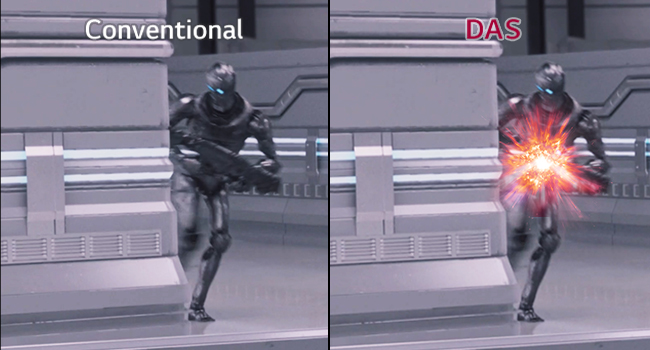

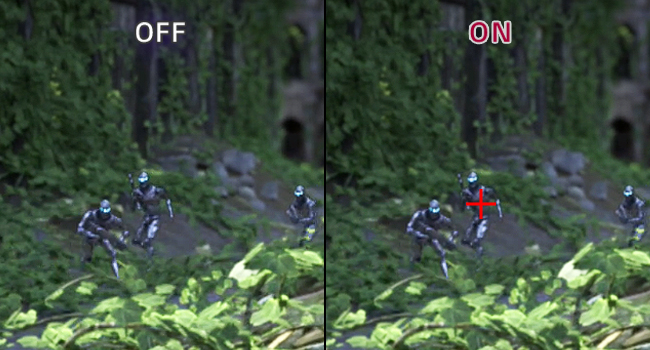

Specifications
| Number of Component Outputs | 2 |
| Total Usb Ports | 3 |
| Total Number of HDMI Ports | 2 |
| Response Time | 1 Milliseconds |
| Adaptive Sync | G-Sync |
| Warranty Type | Limited |
| Item Shape | Rectangular |
| Color | Black |
| Mount Type | VESA Mounting |
| Compatible Devices | Monitors |
| Special Features | Dynamic Action Sync, HDR10, Crosshair, NVIDIA G-Sync™, Black Stabilizer, AMD FreeSync™ Premium, Color Calibrated, On Screen Control, Smart Energy Saving, Flicker Safe |
| Specific Uses For Product | Gaming |
| Item Dimensions D x W x H | 10.8"D x 24.2"W x 22.7"H |
| Item Weight | 5.9 Kilograms |
| Screen Size | 27 Inches |
| Voltage | 240 Volts |
| Is Electric | No |
| Power Consumption | 48 Watts |
| Viewing Angle | 178 Degrees |
| Brightness | 400 Candela |
| Color Gamut | 0.99 |
| Has Color Screen | Yes |
| Refresh Rate | 240 Hz |
| Display Type | IPS Display |
| Display Technology | LED |
| Aspect Ratio | 16:9 |
| Screen Finish | Haze |
| Contrast Ratio | 700:1 |
| Display Resolution Maximum | 1920 x 1080 Pixels |
| Native Resolution | 1920x1080 |
| Resolution | FHD 1080p |
| Hardware Connectivity | USB |
| Connectivity Technology | Displayport, HDMI, USB |
Have a Question? See What Others Asked
Reviews
W**O
Top-Tier Gaming Monitor
Lightning-fast refresh rate and smooth graphics. Great color accuracy and a sleek design—perfect for serious gamers.
M**D
Awesome
Great 1080p monitor, no dead pixels, great color, no complaints! Treat yourself to a great monitor. Most current GPUs cant push 240 fps in 2 or 4k anyways and most monitors cant display 240hz in 4k but at some point they will, and they eventually will be more common and less expensive, till then game on with this great 1080p monitor, especially with the current graphics card situation of 2021, you might as well game with what you got or what you can find, I'm not going to pay 3-4 times over what a gpu should go for so I’m happy with my 1650 super graphics card that runs most of games at 200 plus fps, at 1080p and this monitor helps me to see all those wonderful fps and ensures that I get the most out of my current pc!
J**.
Best 240 Hz monitor with g-sync at 1080p hands down
The thing is blazing fast in terms of response and I notice no difference when compared to a faster 165hz 1ms response TN panel. I like to consider myself pretty sensitive to frame drop, changes to ping, screen tearing, ghosting, motion blur, and changes to input time. This monitor performs not only performs smoother (likely the 240hz) but also looks better than my other monitor (Acer Predator XB271HU) in every imaginable category. If you need a monitor that is reliable, 240hz, 1080p, high in color accuracy, g-sync compatible, with about every imaginable feature that any other monitor at this price point has, not to mention a 1ms response time on an IPS panel then the 27GN750-B is the monitor for you. LG killed it with this one.
J**Y
10/10 Reccomend!
Absolutely amazing, have had zero issues after years of use and moving locations. Use it for gaming and for normal work. The refresh rate holds up, the value is astonishing. I have friends that have bought multiple because they work so well. Especially in a budget you can’t beat it.
N**C
Amazon Warehouse Gamble
*Mind the picture, very unorganized atm!*I bought this monitor off the Amazon Warehouse section (open box basically) for next to nothing. The description was that it had a large mark on the side, gambling the fact that it may not be ideally useable, I reluctantly bought it for a mere $180 with some refunded funds from a prior purchase I spent a total of $130. The monitor came untouched, no marks, perfectly mint. Strange. That being said:Pros:-240 hz, fast, responsive and giving you the upper hand in FPS-Game profiles offers specific, customizable presets fitted for your specific needs-Brightness and sharpness are great, but lacks in color customization overall-(if you can snag one on warehouse) you won't find a cheaper 240hz-Easy to install a monitor armCons:-The menus are sub par, and navigating them with your limited options forces you to touch up your colors on Nvidia control panel.-The stock stand is atrocious, nightmarish even. I've had around 4 monitors, from 60hz to 240, and none of them had a stand as awful as this one. Whoever designs these deserves a mental evaluation before resuming work at LG because its just so bad. If you don't plan on putting this on an arm, don't buy it, you will NOT have IDEAL room for a mousepad and your keyboard COMFORTABLY. On the flipside, if you're investing in 240hz and dont plan on getting an arm you're doing it wrong, just saying lol.-Physical menu navigation knob: small plastic nub that is not ideal, I'd prefer the Asus VG24 arrows over this.
J**S
Good IPS fast-refresh monitor with some surprising issues
I can return this monitor until the end of next month (1/21), I suppose because I purchased it during the holiday window. If I get no more negative surprises, I will be keeping it. Here's my experience with it so far since late November.First of all, it's IPS and 240Hz refresh, without a doubt. Great colors, middling contrast, good gamma curve, and nice calibration out of the box. I'm very happy with ONE of the display modes. That introduces my first issue with it: Only the "Gamer 1" mode allows full control of all the image and color functions in the OSDs. All the others, including "Gamer 2", grey out most of these options. So for example, I can't change gamma, color temperature or black level on any mode except "Gamer 1". That includes the modes that aren't even meant for gaming. In the "Vivid" and "HDR Effect" modes, only brightness can be adjusted! Why? It's a disconcerting limitation, particularly in a $400 monitor.Second issue, external power brick with 3 AC prongs sticking right out of it. I don't understand why the power supply couldn't be internal. This is a desktop monitor, not a portable device. But even overlooking that, they should have at least provided an AC cord that connects from the power brick to the AC outlet. I in fact ended up buying a 3-ft heavy-gauge AC extension cord to complete their design as it should have been out of the box. Plugging the brick directly into a power strip was impractical, both because of the short DC cord from it to the monitor, and the fact that several plugs on the strip would have been blocked by the brick.Third issue, the stand. It's this front-splaying vee shape that intrudes into what should be my desktop space. It limits how far I can push the keyboard away from the front edge of my desk. It also doesn't allow swivel (left/right), though it allows height adjustment and turning the screen to portait mode (90 degrees). However, I can't push the monitor down as far toward the desk as I would like, unlike my previous ASUS monitor.Fourth issue, no speakers. Now, I know that monitor speakers are invariably lousy, but it's good to have them as an occasional fallback on monitors that process digital audio anyway. But for whatever reason, they're not present here. There's an audio-out jack, which I use for my decent external speakers. It works well, and even has volume adjustment in the monitor OSD. But those who want onboard speakers won't like this product.The saving grace is the excellent pixel response without nasty overshoot, and high refresh rate with Freesync and G-Sync compatibility. Even in Windows, moving things around or scrolling is clear and sharp. No smearing or ghosting. The image is very pleasing, and this is the first LCD monitor I've owned that can resolve every block in a luminance-gradient chart I've long been using for reference. Gaming at variable frame rates over 100 fps without screen tearing or dropped frames is a joy. This offsets my other, negative impressions. I have learned to work with the odd limitations of the monitor, using the Nvidia Control Panel to provide additional adjustments when using display modes other than "Gamer 1." Fortunately, the Nintendo Switch I also have connected to it looks beautiful too, even though it has no fancy display adjustments.
Common Questions
Trustpilot
2 weeks ago
1 week ago



